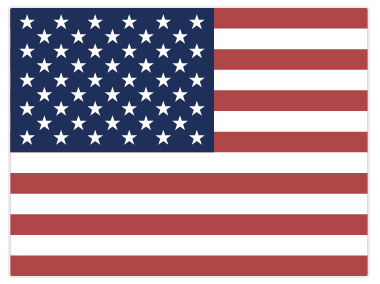 English
English What is a login
It checks if the user at the keyboard, Ipad, Epad or telephone is the real person he tells us to be. That is done by making a comparison with an encrypted password in your personal profile at the server. As soon as you typin a password it is encrypted and after that it will be checked. Is the check ok we will grant acces, if not so acces will be denied.
Your UserId and your password together are of great importance, since together they are the instruments for us to see who he or she is.
Your User_id and Your password together is the tool to identify yourself, important of course.
Long/short passwords
The more characters there are in a password the more difficult is becomes to guess it. If it contains special characters as well it becomes even more difficult. A `123`is as difficult as a `123456789` or a `!@#$%^&*()_+'`. This last combination however is quite simple to guess, it is the right finger starting at the 1 until 9 on the top of a querty keyboard in uppercase. Realy easy to find. A better option is to choose a combination of a random pattern on your keybord with numbers and letters and special characters. You can rehearse and train your fingers on it, like the piano. Whenever you have to change your password, you can shift one two or three positions two left or right. The rithm remains the same. So for instance `ejv` becomes `rkb` (one position shifted to the right). The longer your combination is the longer it takes computers to calculate your combination.
Encryption
The application does want to have some data to compare to see if the password is OK. There are several complex methods available to encrypt your password. Methods like MD5 and SHA1 are well knowwn. For a designer and a programmer it is the art to use several methods and different repetions over again in a combination. One can do that by cutting up a result in different pieces. Reassemble them in a specific way and reencrypt them again. We will not publish the method we are using. Be convinced that we will always encrypt and the result wil be stored, it looks very long as combination and immense random.
Change a password
Because safety is so important, and we do want to keep de data safe we will force you to change your password regularly.
The system knows when it is time to for a change, and at login you will allwys find a message with the text 'You should change your password before dd-mm-jjjj'. If that date passed by, the application forces you to a change. After that change a new period of 6 month starts. If you do not want to wait for a forced change, you can do it any time by clicking on the left grey Navigation lines: `Your own password`.
The precise description can be found by treading the login instruction.
Change a User_id
Normally we use the email addres as the UserId of a person. Because an emailaddres is Unique in the world. Sometimes it can be not so handy. In Familymatters every user should have an unique Useridentification. So it is impossible to have identical usernames. There can be only ONE 'Bart' or 'bart'. Familymatters too uses the emailaddres as the unique identificator. If you still want to change your UserId then mail us with a request likewise.



 |
|